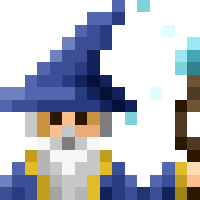Historical buildings from Slovenia
Moderators: Scenario Moderators, Plugin Moderators
Forum rules
How to install
Download the .plugin, .ttplugin or .zip file and move it into the plugins folder of your TheoTown game folder:
Be careful with installing plugins manually. See this notice on the potential dangers of installing untrusted plugins.
Want to become a plugin creator? See here on how to get started.
How to install
Download the .plugin, .ttplugin or .zip file and move it into the plugins folder of your TheoTown game folder:
- Android - The game folder is located at Android/data/info.flowersoft.theotown.theotown/files which can also be accessed on the device itself by using Google's file explorer
- iOS - The game folder is accessible as a virtual folder called "TheoTown" via iTunes after connecting the device. On the device itself you can use the Files app to access that virtual folder.
- Desktop - The game data is stored in /Users/YourUsername/TheoTown
Be careful with installing plugins manually. See this notice on the potential dangers of installing untrusted plugins.
Want to become a plugin creator? See here on how to get started.
- FVI
- Inhabitant of a Galaxy
- Posts: 2373
- Joined: 22 Feb 2022, 18:00
- Location: The largest island in Europe
- Plugins: Showcase Store
- Version: Beta
-
Platform
Historical buildings from Slovenia
Pozdravljeni vsi!
This is is my new plugin "Historical Buildings from Slovenia" which features 6 buildings inspired from Kranj, 5 buildings inspired from Ljubljana, and a single corner building, (Plus an extra 3 buildings from Piran). All the buildings have a night animation and they are rotation aware. The buildings are only in "residential" version, with no commercial version available.
Hope you like it!
Version 1.0 Note: The category is not in "Zones" but in the main toolbar
Thanks to ur_sc4_guy who taught me how to draw windows
This is is my new plugin "Historical Buildings from Slovenia" which features 6 buildings inspired from Kranj, 5 buildings inspired from Ljubljana, and a single corner building, (Plus an extra 3 buildings from Piran). All the buildings have a night animation and they are rotation aware. The buildings are only in "residential" version, with no commercial version available.
Hope you like it!
Version 1.0 Note: The category is not in "Zones" but in the main toolbar
Thanks to ur_sc4_guy who taught me how to draw windows
Last edited by FVI on 21 Nov 2024, 21:22, edited 1 time in total.
- Jamal Andi
- Inhabitant of a Planet
- Posts: 1519
- Joined: 11 Oct 2023, 20:05
- Location: Münster, Germany
- Plugins: Showcase Store
- Contact:
-
Platform
Re: Historical buildings from Slovenia
BALTICLAND REFRENCE RAHHHHHH 


- Jamal Andi
- Inhabitant of a Planet
- Posts: 1519
- Joined: 11 Oct 2023, 20:05
- Location: Münster, Germany
- Plugins: Showcase Store
- Contact:
-
Platform
Re: Historical buildings from Slovenia
- ManiacTachyon
- Small-town resident
- Posts: 39
- Joined: 21 May 2021, 23:48
-
Platform
Re: Historical buildings from Slovenia
Beautiful work
- Jamal Andi
- Inhabitant of a Planet
- Posts: 1519
- Joined: 11 Oct 2023, 20:05
- Location: Münster, Germany
- Plugins: Showcase Store
- Contact:
-
Platform
Re: Historical buildings from Slovenia
Looks very good will this be on the store?
- FVI
- Inhabitant of a Galaxy
- Posts: 2373
- Joined: 22 Feb 2022, 18:00
- Location: The largest island in Europe
- Plugins: Showcase Store
- Version: Beta
-
Platform
Re: Historical buildings from Slovenia
Yes! As soon as it gets approved!
- Jamal Andi
- Inhabitant of a Planet
- Posts: 1519
- Joined: 11 Oct 2023, 20:05
- Location: Münster, Germany
- Plugins: Showcase Store
- Contact:
-
Platform
- FVI
- Inhabitant of a Galaxy
- Posts: 2373
- Joined: 22 Feb 2022, 18:00
- Location: The largest island in Europe
- Plugins: Showcase Store
- Version: Beta
-
Platform
Re: Historical buildings from Slovenia
I can only help you if you are on Android as I'm not entirely sure other operating systems would work similarly.
So, once you downloaded the file, go to download management/file management, and then, if you search for file categories, there should also be a "Theotown" category. Once you find it, select the zip file of the Plugin you want to move, and move it in that theotown category. The category should in turn contain other folders, one of which is called "plugins", not to confuse with "managed plugins" as that folder is for plugins from the store. Inside the "plugins" folder, there should be another folder called "sample", and there is where you should move the Plugin into.
If you do not find the theotown category, you might need to download a new file manager. If you will need to do that, be really careful of the app you are going to download, as less trusted and less widespread developers might not be reliable, and their apps might even contain malwares. Once you've got the new file manager if you need one, look for all the folders section, and open the folder "Android", and inside it, the folder "data". If it tells you to open the function on another app go further, as it should lead you to file management with the theotown folder. Once you get there, do like the previous paragraph
For reference, this is what the Theotown category should look like
I know my description was a bit approssimative and maybe not really clear, so you might try have a look at these videos:
https://youtu.be/O3QgBW3NHvQ?si=p-ETQpKS3ZLO0cN3
https://youtu.be/IwFyH8bWqh4?si=o426NKDjqAs7wFPc
I hope this helps, and if you have any other questions or encounter any issues, please feel free to ask!
- Sodor
- Metropolitan
- Posts: 149
- Joined: 06 Sep 2024, 19:37
- Location: Alabama, USA
- Plugins: Showcase Store
- Version: Beta
-
Platform
Re: Historical buildings from Slovenia
Thanks Man, It ain't confusing and yes I'm on Android I'll try right nowFVI wrote: ↑24 Nov 2024, 11:04I can only help you if you are on Android as I'm not entirely sure other operating systems would work similarly.
So, once you downloaded the file, go to download management/file management, and then, if you search for file categories, there should also be a "Theotown" category. Once you find it, select the zip file of the Plugin you want to move, and move it in that theotown category. The category should in turn contain other folders, one of which is called "plugins", not to confuse with "managed plugins" as that folder is for plugins from the store. Inside the "plugins" folder, there should be another folder called "sample", and there is where you should move the Plugin into.
If you do not find the theotown category, you might need to download a new file manager. If you will need to do that, be really careful of the app you are going to download, as less trusted and less widespread developers might not be reliable, and their apps might even contain malwares. Once you've got the new file manager if you need one, look for all the folders section, and open the folder "Android", and inside it, the folder "data". If it tells you to open the function on another app go further, as it should lead you to file management with the theotown folder. Once you get there, do like the previous paragraph
IMG_20241124_085806.jpg
For reference, this is what the Theotown category should look like
I know my description was a bit approssimative and maybe not really clear, so you might try have a look at these videos:
https://youtu.be/O3QgBW3NHvQ?si=p-ETQpKS3ZLO0cN3
https://youtu.be/IwFyH8bWqh4?si=o426NKDjqAs7wFPc
I hope this helps, and if you have any other questions or encounter any issues, please feel free to ask!
- CheburekX999
- Inhabitant of a Megalopolis
- Posts: 591
- Joined: 19 Oct 2024, 07:16
- Location: The largest country in the world.
- Plugins: Showcase Store
- Version: Beta
-
Platform
Re: Historical buildings from Slovenia
When will it be available in the plugin store?
- FVI
- Inhabitant of a Galaxy
- Posts: 2373
- Joined: 22 Feb 2022, 18:00
- Location: The largest island in Europe
- Plugins: Showcase Store
- Version: Beta
-
Platform
Re: Historical buildings from Slovenia
As soon as it gets approved!
- RandomPerson1313
- Settler
- Posts: 1
- Joined: 18 Aug 2024, 09:00
Re: Historical buildings from Slovenia
I think you could make the windows a bit smaller and decrease the population of each building to idk 35?
- FVI
- Inhabitant of a Galaxy
- Posts: 2373
- Joined: 22 Feb 2022, 18:00
- Location: The largest island in Europe
- Plugins: Showcase Store
- Version: Beta
-
Platform
Re: Historical buildings from Slovenia
Well, I tried to make the windows as small as possible, so this is the minimum size. Plus, I put the default population, so I don't know how many inhabitants there are!