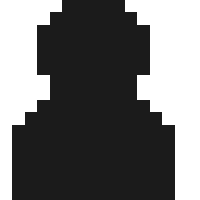Sea-colored Road
Moderators: Scenario Moderators, Plugin Moderators
Forum rules
The main focus of the plugin is a road or appears in the in-game transportation or airport tabs
Moving Cars, ships, and planes may be included also.
The main focus of the plugin is a road or appears in the in-game transportation or airport tabs
Moving Cars, ships, and planes may be included also.
- DrillPeel
- Inhabitant of a Megacity
- Posts: 190
- Joined: 12 Feb 2018, 22:28
- Plugins: Showcase Store
- Version: Beta
-
Platform
Sea-colored Road
It is road in sea color. Approved by Nasht Labs and Ministry of Roads, speed 5 road.
Download:
Download:
Last edited by DrillPeel on 10 Nov 2018, 19:34, edited 13 times in total.
- Sbb1413
- TheoTown Veteran in Pension
- Posts: 837
- Joined: 30 Apr 2018, 06:53
- Location: India
- Plugins: Showcase Store
- Version: Beta
-
Plugin Creator
Platform
Re: Sea-colored Road
I need permission to use that!DrillPeel wrote: ↑25 Jun 2018, 23:19It is road in sea color. Approved by Nasht Labs and Ministry of Roads.
Download:
https://drive.google.com/file/d/1WUr3Ri ... p=drivesdk
- CommanderABab
- AB
- Posts: 11240
- Joined: 07 Jun 2016, 21:12
- Plugins: Showcase Store
- Version: Beta
-
Plugin Creator
Platform
Re: Sea-colored Road
The mediafire download. Rename the downloaded file to Sea-colored Road.zip, then unzip it.DrillPeel wrote: ↑25 Jun 2018, 23:19It is road in sea color. Approved by Nasht Labs and Ministry of Roads.
Download:
https://www.mediafire.com/file/2r4pxbrmbv6ar0y/241536
Here's what it looks like: [/b]
- DrillPeel
- Inhabitant of a Megacity
- Posts: 190
- Joined: 12 Feb 2018, 22:28
- Plugins: Showcase Store
- Version: Beta
-
Platform
Re: Sea-colored Road
...IS THIS MY PROBLEM THAT UPLOADING ZIP OR RAR AS ATTACHMENT DON'T WORK NOW ON FORUM?!CommanderABab wrote: ↑27 Jun 2018, 01:22The mediafire download. Rename the downloaded file to Sea-colored Road.zip, then unzip it.DrillPeel wrote: ↑25 Jun 2018, 23:19It is road in sea color. Approved by Nasht Labs and Ministry of Roads.
Download:
https://www.mediafire.com/file/2r4pxbrmbv6ar0y/241536
Here's what it looks like:
Screenshot_20180626-185454.jpg
Sorry, but i just angry that everywhere when i upload file somewhere there's problem.
- Bearbear76
- Former Bearbear65
- Posts: 5730
- Joined: 10 Feb 2017, 14:53
- Location: L2 cache
- Plugins: Showcase Store
-
Plugin Creator
Platform
Re: Sea-colored Road
What problem do you get when you try to upload the file?
- DrillPeel
- Inhabitant of a Megacity
- Posts: 190
- Joined: 12 Feb 2018, 22:28
- Plugins: Showcase Store
- Version: Beta
-
Platform
Re: Sea-colored Road
"Wrong file extension"
- Bearbear76
- Former Bearbear65
- Posts: 5730
- Joined: 10 Feb 2017, 14:53
- Location: L2 cache
- Plugins: Showcase Store
-
Plugin Creator
Platform
Re: Sea-colored Road
Whoops, I'm drunk I accidentally edited your post rather than posting my own
Anyway, what's the extension? .zip?
Anyway, what's the extension? .zip?
- DrillPeel
- Inhabitant of a Megacity
- Posts: 190
- Joined: 12 Feb 2018, 22:28
- Plugins: Showcase Store
- Version: Beta
-
Platform
Re: Sea-colored Road
Both .zip and .rarBearbear65 wrote: ↑27 Jun 2018, 14:39Whoops, I'm drunk I accidentally edited your post rather than posting my own
Anyway, what's the extension? .zip?
- Bearbear76
- Former Bearbear65
- Posts: 5730
- Joined: 10 Feb 2017, 14:53
- Location: L2 cache
- Plugins: Showcase Store
-
Plugin Creator
Platform
- DrillPeel
- Inhabitant of a Megacity
- Posts: 190
- Joined: 12 Feb 2018, 22:28
- Plugins: Showcase Store
- Version: Beta
-
Platform
Re: Sea-colored Road
..you know im talking that i have problem with attachments on Forum?Bearbear65 wrote: ↑27 Jun 2018, 14:53Are you sure? I've just downloaded your plugin from the provided link
And it seems as you haven't put any extensions on it?
The name of the file was "241536"
- Bearbear76
- Former Bearbear65
- Posts: 5730
- Joined: 10 Feb 2017, 14:53
- Location: L2 cache
- Plugins: Showcase Store
-
Plugin Creator
Platform
Re: Sea-colored Road
Ok, here is the problem.
You're trying to upload a file called "241536" which has no extension that's why you get the error
"Invalid extension" since it can't figure out what extension you are using
But if I renamed the file to "241536.zip" it's possible to upload without an error
You need to add an extension to a file (e.g. .zip or .rar)
By the way .zip will be more favorable since most file managers on Android don't support .rar extraction
You're trying to upload a file called "241536" which has no extension that's why you get the error
"Invalid extension" since it can't figure out what extension you are using
But if I renamed the file to "241536.zip" it's possible to upload without an error
You need to add an extension to a file (e.g. .zip or .rar)
By the way .zip will be more favorable since most file managers on Android don't support .rar extraction
- DrillPeel
- Inhabitant of a Megacity
- Posts: 190
- Joined: 12 Feb 2018, 22:28
- Plugins: Showcase Store
- Version: Beta
-
Platform
Re: Sea-colored Road
I use ciphers in name. Still don't work. But actually is like this when i want to upload rar or zip there is shown not enough place on phone, when i upload second time there comes wrong file extension.Bearbear65 wrote: ↑27 Jun 2018, 15:01Ok, here is the problem.
You're trying to upload a file called "241536" which has no extension that's why you get the error
"Invalid extension" since it can't figure out what extension you are using
But if I renamed the file to "241536.zip" it's possible to upload without an error
You need to add an extension to a file (e.g. .zip or .rar)
By the way .zip will be more favorable since most file managers on Android don't support .rar extraction
241536_1.zip
Last edited by DrillPeel on 30 Jun 2018, 12:30, edited 1 time in total.