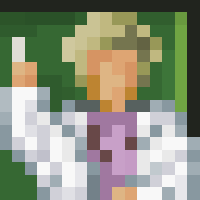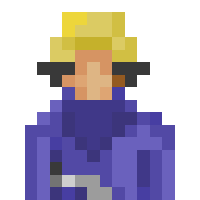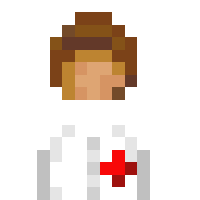Just put all drafts of the json you need into one jsonOMDGDeveloper wrote: ↑14 Apr 2022, 22:59Hey, i want to know how to make a pack of my plugin. Yes you know, i'm on mobile. But, if it haves an link from saying how to make an pack. Could someone send here? Please? Thanks.
Night Animations
Moderators: Plugin Moderators, Scenario Moderators
- TheFennekin
- Neighborhood fox
- Posts: 2728
- Joined: 24 Aug 2017, 11:17
- Location: Wandering around
- Plugins: Showcase Store
- Version: Beta
-
Plugin Creator
Platform
Re: Night Animations
- Lukasbeenhere
- Inhabitant of a Megacity
- Posts: 228
- Joined: 10 Jul 2021, 11:30
- Location: Depok, Indonesia
- Plugins: Showcase Store
-
Plugin Creator
Platform
Re: Night Animations
How to add a different night frame to modular buildings?
- Naufhal
- Inhabitant of a Supercluster
- Posts: 3752
- Joined: 07 Oct 2021, 06:04
- Location: Indonesia
- Plugins: Showcase Store
-
Plugin Creator
Platform
Re: Night Animations
Just Make Your Own Night Animation. Or Use Night Animation Tool By Ian.
- Lukasbeenhere
- Inhabitant of a Megacity
- Posts: 228
- Joined: 10 Jul 2021, 11:30
- Location: Depok, Indonesia
- Plugins: Showcase Store
-
Plugin Creator
Platform
Re: Night Animations
- FVI
- Inhabitant of a Galaxy
- Posts: 2397
- Joined: 22 Feb 2022, 18:00
- Location: The largest island in Europe
- Plugins: Showcase Store
- Version: Beta
-
Platform
Re: Night Animations
@Kulche ? I'm sorry to have to say but this tutorial is a bit approximate. I would like to create night animations myself but I am a beginner in creating plugins so I would need something like a step-by-step tutorial that explains how to do it. 
Re: Night Animations
And for this do you need a picture with the lighting of the building?
- Adone201212
- Settler
- Posts: 2
- Joined: 05 Aug 2022, 09:42
Re: Night Animations
I'm not sure what's wrong with my code:
Code: Select all
[
{
"id": "nightanimation",
"type": "animation",
"light": true,
"light switching": true,
"frames":[
{
"bmp": "123456789.png",
"count": 1,
"h": 1,
"w": 1
}
],
"rotation aware":
false),
},
"id": "$adone201212.residential.2025-01-28-15:51",
"title": "Hotel",
"author": "Adone201212",
"meta": {
"pca": {
"version": "4.4.1"
}
},
"frames": [
{
"bmp": "1000012464.png"
}
],
"power": 50,
"water": 60,
"build time": 10,
"width": 1,
"height": 1,
"level": 2,
"people": 55,
"type": "residential"
"animation":[{"id":"nightanimation",
"x":0,"y":-25}]
}
]- FVI
- Inhabitant of a Galaxy
- Posts: 2397
- Joined: 22 Feb 2022, 18:00
- Location: The largest island in Europe
- Plugins: Showcase Store
- Version: Beta
-
Platform
Re: Night Animations
If you try using the code in the game what type of error does it give?Adone201212 wrote: ↑28 Jan 2025, 19:16I'm not sure what's wrong with my code:
Code: Select all
[ { "id": "nightanimation", "type": "animation", "light": true, "light switching": true, "frames":[ { "bmp": "123456789.png", "count": 1, "h": 1, "w": 1 } ], "rotation aware": false), }, "id": "$adone201212.residential.2025-01-28-15:51", "title": "Hotel", "author": "Adone201212", "meta": { "pca": { "version": "4.4.1" } }, "frames": [ { "bmp": "1000012464.png" } ], "power": 50, "water": 60, "build time": 10, "width": 1, "height": 1, "level": 2, "people": 55, "type": "residential" "animation":[{"id":"nightanimation", "x":0,"y":-25}] } ]
- Adone201212
- Settler
- Posts: 2
- Joined: 05 Aug 2022, 09:42
Re: Night Animations
It says: Expected literal value at line 8, char 7. Excerpt:FVI wrote: ↑29 Jan 2025, 18:56If you try using the code in the game what type of error does it give?Adone201212 wrote: ↑28 Jan 2025, 19:16I'm not sure what's wrong with my code:
Code: Select all
[ { "id": "nightanimation", "type": "animation", "light": true, "light switching": true, "frames":[ { "bmp": "123456789.png", "count": 1, "h": 1, "w": 1 } ], "rotation aware": false), }, "id": "$adone201212.residential.2025-01-28-15:51", "title": "Hotel", "author": "Adone201212", "meta": { "pca": { "version": "4.4.1" } }, "frames": [ { "bmp": "1000012464.png" } ], "power": 50, "water": 60, "build time": 10, "width": 1, "height": 1, "level": 2, "people": 55, "type": "residential" "animation":[{"id":"nightanimation", "x":0,"y":-25}] } ]
"frames":[
--ERROR->>> },
I deactivated the plugin so the error screen is gone but still I have the error.log file in my data app