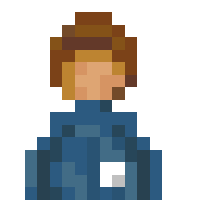Hi everyone, I have a question about plugins. How can I import them to the PC version of Theotown? I want to install some mods that are not in the plugin store
(Translated from Google Translate)
Plugins for PC version
Moderators: Scenario Moderators, Plugin Moderators
-
cesareborgia94

Re: Plugins for PC version
Copy and pasted from the portal:
In case you wonder how TheoTown on PC stores data:
Navigate to your home directory, you'll find there a folder called TheoTown that contains a similar file structure to the TheoTown folder on Android. For example for me that's located in: C:\Users\JustAnyone\TheoTown
Just download your plugins/mods online, and move them to the directory as follows in C: then Users then <Your Username> then in Theotown, put it in the plugins folder.
Also you can save time by downloading it straight from the plugin store. The plugin store in PC is free since you paid for the game..
Or you can move your plugins, maps and regions from your phone to PC by using your mobile phone AC adapter so you can transfer it from there...
In case you wonder how TheoTown on PC stores data:
Navigate to your home directory, you'll find there a folder called TheoTown that contains a similar file structure to the TheoTown folder on Android. For example for me that's located in: C:\Users\JustAnyone\TheoTown
Just download your plugins/mods online, and move them to the directory as follows in C: then Users then <Your Username> then in Theotown, put it in the plugins folder.
Also you can save time by downloading it straight from the plugin store. The plugin store in PC is free since you paid for the game..
Or you can move your plugins, maps and regions from your phone to PC by using your mobile phone AC adapter so you can transfer it from there...
- AdamWhite
- Villager
- Posts: 18
- Joined: 25 Aug 2019, 14:26
- Location: Russia
- Plugins: Showcase Store
-
Platform
Re: Plugins for PC version
Thank you!cesareborgia94 wrote: ↑26 Aug 2019, 06:02Copy and pasted from the portal:
In case you wonder how TheoTown on PC stores data:
Navigate to your home directory, you'll find there a folder called TheoTown that contains a similar file structure to the TheoTown folder on Android. For example for me that's located in: C:\Users\JustAnyone\TheoTown
Just download your plugins/mods online, and move them to the directory as follows in C: then Users then <Your Username> then in Theotown, put it in the plugins folder.
Also you can save time by downloading it straight from the plugin store. The plugin store in PC is free since you paid for the game..
Or you can move your plugins, maps and regions from your phone to PC by using your mobile phone AC adapter so you can transfer it from there...
- CommanderABab
- AB
- Posts: 11241
- Joined: 07 Jun 2016, 21:12
- Plugins: Showcase Store
- Version: Beta
-
Plugin Creator
Platform
- CommanderABab
- AB
- Posts: 11241
- Joined: 07 Jun 2016, 21:12
- Plugins: Showcase Store
- Version: Beta
-
Plugin Creator
Platform
Re: Plugins for PC version
LOL, a good one!