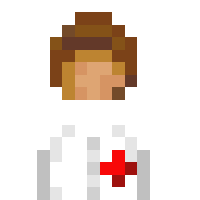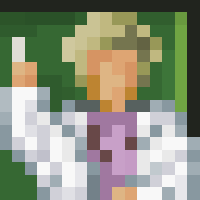Tai Hing Estate
Moderators: Scenario Moderators, Plugin Moderators
Forum rules
For Residential plug-ins
For Residential plug-ins
-
Designer Anthony

Tai Hing Estate
Hello!
Tai Hing Estate is a public housing estate in Hong Kong. The blocks are shaped like a cross and have 30 stories in height. Due to this, I split it into 4 variants. It goes from 5 to 30 stories. Therefore, we call it "30-Story Cruciform Blocks".
About th "30-Story Cruciform Blocks: Link: https://zh.m.wikipedia.org/wiki/30%E5%B ... 7%E5%BB%88
This type contains 48 units per floor, with 4 wings with 2 units each. Only two estates currently have these type of blocks as of today. The building area is 80x80 m. Due to its large size, it was discontinued and would no longer be built in future estates/projects. That is why I am releasing this plugin so you can build a estate like this.
Note: Ground transparent.
Download:
About th "30-Story Cruciform Blocks: Link: https://zh.m.wikipedia.org/wiki/30%E5%B ... 7%E5%BB%88
This type contains 48 units per floor, with 4 wings with 2 units each. Only two estates currently have these type of blocks as of today. The building area is 80x80 m. Due to its large size, it was discontinued and would no longer be built in future estates/projects. That is why I am releasing this plugin so you can build a estate like this.
Note: Ground transparent.
Download:
- CommanderABab
- AB
- Posts: 11241
- Joined: 07 Jun 2016, 21:12
- Plugins: Showcase Store
- Version: Beta
-
Plugin Creator
Platform
-
Designer Anthony

Re: Tai Hing Estate
I don't have a ground, so...
-
yusuf8a684

Re: Tai Hing Estate
You can still add transparent colors to ground and make shadows.
Also roof top square has wrong shadows. It should go to tge right instead of left
- Carlão da massa
- Villager
- Posts: 16
- Joined: 10 Jan 2020, 21:10
- Plugins: Showcase Store
Re: Tai Hing Estate
Anthony, here is a quick example of how you can use shadows to enhance your designs.
Use this sketch however you like Any questions about how to achieve this result, you can dm me on discord (El Karlo, on the TT server) I put together a short video showing the process layer by layer for you!
Any questions about how to achieve this result, you can dm me on discord (El Karlo, on the TT server) I put together a short video showing the process layer by layer for you!
Use this sketch however you like
- The_Real_Michael_1
- Black Hole
- Posts: 1546
- Joined: 23 Mar 2020, 15:16
- Plugins: Showcase Store
-
Plugin Creator
Platform
Re: Tai Hing Estate
This is tons betterCarlão da massa wrote: ↑04 Aug 2021, 02:30Anthony, here is a quick example of how you can use shadows to enhance your designs.
Use this sketch however you like ;)taihingestatethumbnail.png
Any questions about how to achieve this result, you can dm me on discord (El Karlo, on the TT server) I put together a short video showing the process layer by layer for you!
- The_Real_Michael_1
- Black Hole
- Posts: 1546
- Joined: 23 Mar 2020, 15:16
- Plugins: Showcase Store
-
Plugin Creator
Platform
Re: Tai Hing Estate
But Anthony's is still fine
- CommanderABab
- AB
- Posts: 11241
- Joined: 07 Jun 2016, 21:12
- Plugins: Showcase Store
- Version: Beta
-
Plugin Creator
Platform
- Naufhal
- Inhabitant of a Supercluster
- Posts: 3752
- Joined: 07 Oct 2021, 06:04
- Location: Indonesia
- Plugins: Showcase Store
-
Plugin Creator
Platform
Re: Tai Hing Estate
What wrong? My shadows are corrected. But what is this?
- Bevise
- Micy's Assistant
- Posts: 504
- Joined: 27 Feb 2020, 15:39
- Location: Phu Quoc Island, Vietnam
- Plugins: Showcase Store
- Version: Beta
- Contact:
-
Plugin Creator
Platform
Re: Tai Hing Estate
It looks very good right now!!Carlão da massa wrote: ↑04 Aug 2021, 02:30Anthony, here is a quick example of how you can use shadows to enhance your designs.
Use this sketch however you like ;)taihingestatethumbnail.png
Any questions about how to achieve this result, you can dm me on discord (El Karlo, on the TT server) I put together a short video showing the process layer by layer for you!