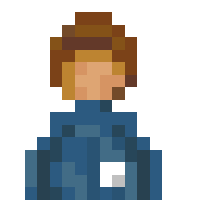I am running TheoTown on a Macbook Air M3, with macOS Sequoia 15.0, and Java version 1.8.0_421-b09, and the game looks like the attached screenshot
The interface only takes on 1/4th of the window, and is displayed on the lower left corner of the window, the problem persists even if I go to fullscreen. However, the interactions are still where they are supposed to be on the window (e.g. if I want to click the "New Region" button, I have to click on the top left corner of of the window, on the black region.
Is there any way to fix this? Thanks in advance
Help! Interface Scale Bug
- vpdzflq308
- Settler
- Posts: 1
- Joined: 14 Oct 2024, 10:59
Re: Help! Interface Scale Bug
Got the same problem
Re: Help! Interface Scale Bug
Mine must've been a MacOS or Java bug. This screenshot it is from on my second monitor. When I dragged the window to the built-in display it fixed itself. When I dragged the window to the second monitor again it was also fixed. Maybe you could try doing something similar to that?