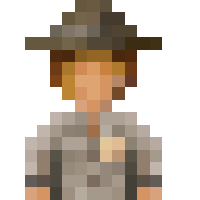the floor is invisible
Moderators: Plugin Moderators, Scenario Moderators
the floor is invisible
I'm new to creating plugins so I have no idea why this is happening, plus my build is located to the left, not centered, why is this happening to me 
- Lobby
- Developer
- Posts: 3719
- Joined: 26 Oct 2008, 12:34
- Plugins: Showcase Store
- Version: Beta
-
Platform
Re: the floor is invisible
Seems you have to add
so the ground will be drawn under your plugin.
In regard to the placement you will have to either edit the image to have a width of 32 pixels. Another way could be to move it using handle x:
The number of -8 is a wield guess. The more negative the number the more to the right the image will be drawn.
Code: Select all
"draw ground": trueIn regard to the placement you will have to either edit the image to have a width of 32 pixels. Another way could be to move it using handle x:
Code: Select all
"frames": {"bmp": "...", "handle x":-8}Re: the floor is invisible
I am also new. This happens for every decoration I try to make. So every plugin requires draw ground? I got them to have ground vs water underneath with the code but they still seem floaty. Do I need to make an extra layer so it looks grounded?