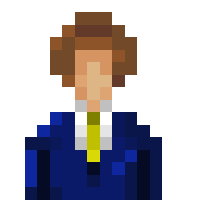How to use train management plugin
Moderators: Scenario Moderators, Plugin Moderators
Online
- FVI
- Inhabitant of a Galaxy
- Posts: 2374
- Joined: 22 Feb 2022, 18:00
- Location: The largest island in Europe
- Plugins: Showcase Store
- Version: Beta
-
Platform
Re: How to use train management plugin
So basically with that you should be able to control the trains' direction. I used that once but I don't clearly remember how it works, but try clicking the cogwheel
- theJoker6006
- Settler
- Posts: 1
- Joined: 02 Jul 2024, 17:28
Re: How to use train management plugin
Hi, ich verwende dasselbe Plugin, kann aber keine Routen setzen. Wie habt ihr das gemacht?
Last edited by theJoker6006 on 02 Jul 2024, 19:59, edited 2 times in total.
Re: How to use train management plugin
The function of that plugin is quite simple:theJoker6006 wrote: ↑02 Jul 2024, 19:58Hi, ich verwende dasselbe Plugin, kann aber keine Routen setzen. Wie habt ihr das gemacht?
- First make ur railway layout, but you must put the train stations that the plugin brings you (which do not spawn vanilla trains)
- Open the Train Management panel, select the train you want to place.
- Set route (there is a small visual bug here for mobile devices, which means that you cannot see the route if u are playing in a phone, but it selects correctly, so don't worry) Routes are selected by pressing the platforms/train station.
- Press the Send Off option, so that they can spawn and move around.
- If you see that you must adjust the route, select the Send to Depot option from the panel, and make the route again (Remember to press the Clear Route button).
- If you click on Despawn, they will all go to the depot.
Keep in mind that the plugin does not "pick up" passengers.
Video by Ian in Discord
Re: How to use train management plugin
Is this plugin still working? Because no "new train" or the setting button at the plugin.