Page 1 of 2
Option in settings to remove debug status on top of the screen when loading a map
Posted: 30 Jul 2017, 01:14
by BetterBear
Even were using debug mode, It's not necessary. It only shows the city name and gamemode which is already visible before loading a map, and the game time but it barely had use either, and some weird message, which is not so important. The seed could just be placed in the city stats before loading it. It can be squeezed as it had few space left.
I think this should all be removed. It can just block the screen for small devices, like mine. Maybe add those things like the City name, Gamemode and gametime and that weird message when turning debug stats while playing a city.
Re: Remove debug status on top of the screen when loading a map
Posted: 30 Jul 2017, 04:04
by BetterBear
What does the weird message mean?
Also, I think this is the right place to place the seed. Its only visible when you choose that city, like this.
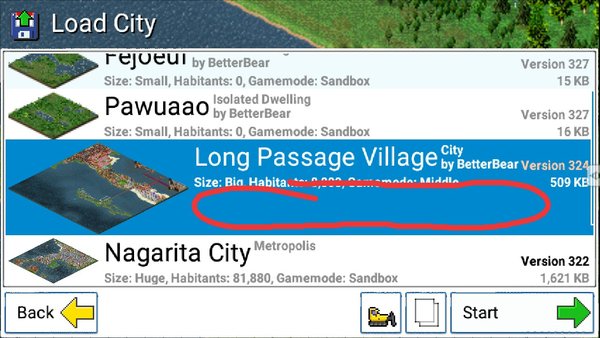
- Place seed here.
Re: Remove debug status on top of the screen when loading a map
Posted: 30 Jul 2017, 04:12
by Bearbear76
I agree
But I think it doesn't matter if it blocks your screen or not since it's only in the loading section
Re: Remove debug status on top of the screen when loading a map
Posted: 30 Jul 2017, 04:17
by BetterBear
Bearbear65 wrote: ↑30 Jul 2017, 04:12
I agree
But I think it doesn't matter if it blocks your screen or not since it's only in the loading section
It still matters for me. Sometimes it takes such a long time to load especially in Giant-above maps. And the size of the text is a little big. Thats why I said to place it in the debug stats of an active city (Clarification: the debug mode where there is something like a pie chart, FPS, number of cars, etc of your ACTIVE city) and it didnt matter if it eat up your screen. Your in debug stats in your city remember, and at least you can do something about it, not like this one who forcefully spams it in your screen.
This is the debug stats of an active city that I am talking about. In this it almost take up the entire screen, But that's ok as you can remove and enable it again whenever you want, which is unlike the current debug screen while loading a city where you cannot remove that debug message at all.
Re: Remove debug status on top of the screen when loading a map
Posted: 30 Jul 2017, 04:22
by Bearbear76
Sorry can you be a little more.... Understandible
I guess... No offense
Re: Remove debug status on top of the screen when loading a map
Posted: 30 Jul 2017, 04:25
by BetterBear
Bearbear65 wrote: ↑30 Jul 2017, 04:22
Sorry can you be a little more.... Understandible
I guess... No offense
Thats ok. Wait a second..
Re: Remove debug status on top of the screen when loading a map
Posted: 30 Jul 2017, 04:31
by BetterBear
Bearbear65 wrote: ↑30 Jul 2017, 04:22
Sorry can you be a little more.... Understandible
I guess... No offense
Changed a bit.
Re: Remove debug status on top of the screen when loading a map
Posted: 30 Jul 2017, 04:40
by Bearbear76
Thanks and yes they're in the way
Re: Remove debug status on top of the screen when loading a map
Posted: 30 Jul 2017, 04:42
by BetterBear
Bearbear65 wrote: ↑30 Jul 2017, 04:40
Thanks and yes they're in the way
Even changed it a bit, not sure if you saw it. In this some main texts are boldened or colored to avoid confusion.
Re: Remove debug status on top of the screen when loading a map
Posted: 30 Jul 2017, 11:38
by BetterBear
I think I became too professional.

Re: Remove debug status on top of the screen when loading a map
Posted: 30 Jul 2017, 12:03
by CommanderABab
Please do not bump this thread again!
Re: Remove debug status on top of the screen when loading a map
Posted: 30 Jul 2017, 16:44
by KINGTUT10101
I think it could look nice in the loading screen if it was integrated better into the loading screen.
(Sorry ABab)
Re: Remove debug status on top of the screen when loading a map
Posted: 31 Jul 2017, 08:27
by BetterBear
CommanderABab wrote: ↑30 Jul 2017, 12:03
Please do not bump this thread again!
Sorry, but why?
Re: Remove debug status on top of the screen when loading a map
Posted: 31 Jul 2017, 08:31
by CommanderABab
I like the information myself.

Re: Remove debug status on top of the screen when loading a map
Posted: 31 Jul 2017, 08:34
by BetterBear
CommanderABab wrote: ↑31 Jul 2017, 08:31
I like the information myself.

Final post:
What do you think here,
@Lobby?
Now feel free to lock this thread..
Re: Remove debug status on top of the screen when loading a map
Posted: 31 Jul 2017, 09:09
by Lobby
It was a user request (glancing at
@KINGTUT10101) and I think it's useful and doesn't interfere with gameplay. Maybe it's not nice implemented for now, but that can be improved later.
Re: Remove debug status on top of the screen when loading a map
Posted: 31 Jul 2017, 09:28
by BetterBear
former member wrote: ↑31 Jul 2017, 09:20
Maybe you should make it as debug mode feature?
It is already.
Re: Remove debug status on top of the screen when loading a map
Posted: 31 Jul 2017, 09:30
by BetterBear
Lobby wrote: ↑31 Jul 2017, 09:09
It was a user request (glancing at @KINGTUT10101) and I think it's useful and doesn't interfere with gameplay. Maybe it's not nice implemented for now, but that can be improved later.
Another idea is again, wow, an option in settings.
Re: Option in settings to remove debug status on top of the screen when loading a map
Posted: 31 Jul 2017, 09:34
by BetterBear
Changed the name to save space. Unfortunately, I cant edit my first post after this because of mention.
Re: Option in settings to remove debug status on top of the screen when loading a map
Posted: 31 Jul 2017, 10:51
by Luigi
i think it should be place on the right place rather than the loading section because its distracting.