Page 1 of 2
Clock Tower
Posted: 22 Nov 2017, 07:17
by Matt_ds_lasar
I made a clocktower inspired by Big Ben and a clocktower in a video game I like. This is just the prototype or whatever, so its not finished...
What are your suggestions, and how can I improve this?
Re: Clock Tower
Posted: 22 Nov 2017, 08:01
by Matt_ds_lasar
Thanks I'll get to work on improving it.
Re: Clock Tower
Posted: 22 Nov 2017, 15:59
by Matt_ds_lasar
Re: Clock Tower
Posted: 22 Nov 2017, 18:48
by Matt_ds_lasar
Thank you for the feedback...
Re: Clock Tower
Posted: 22 Nov 2017, 20:03
by Matt_ds_lasar
Added another annex to the clocktower.
Re: Clock Tower
Posted: 22 Nov 2017, 22:32
by Matt_ds_lasar
Question: how do I add animation to the clock face or the flag at the top?
Re: Clock Tower
Posted: 22 Nov 2017, 22:35
by Josh
Matt_ds_lasar wrote: ↑22 Nov 2017, 22:32
Question: how do I add animation to the clock face or the flag at the top?
You can find tutorials here:
Custom animation:
http://www.theotown.com/forum/viewtopic.php?f=41&t=3000
Date dependent animation:
http://www.theotown.com/forum/viewtopic.php?f=41&t=4031
Re: Clock Tower
Posted: 22 Nov 2017, 22:40
by Matt_ds_lasar
Thanks

Re: Clock Tower
Posted: 23 Nov 2017, 04:36
by Matt_ds_lasar
I tried to make a json, but I got lost and I don't think I did it right...(app QuickEdit)
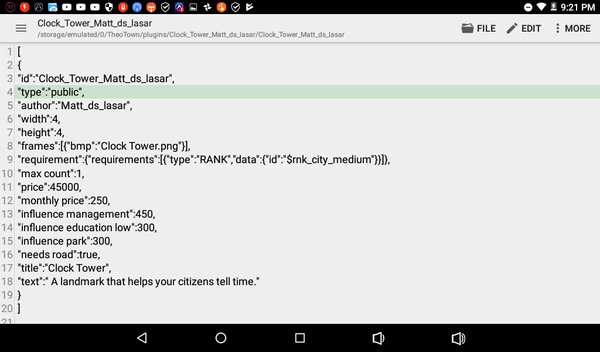
- Are the words supposed to be green or blue or something?
Re: Clock Tower
Posted: 23 Nov 2017, 05:17
by TheFennekin
Change the file name first into like this, Clocktower.json for the words to be blue and green...
Re: Clock Tower
Posted: 23 Nov 2017, 07:10
by Matt_ds_lasar
OK... Now I definitely think I messed up making this plugin...

Re: Clock Tower
Posted: 23 Nov 2017, 07:39
by CommanderABab
You have to make the white background transparent.
Note 1 move the image down until the bottom corner of the ground has no space between it and the bottom of the image.
Note 2 is how the background should look when finished.
If you send the image to me by PM, I'll do it for you.
Re: Clock Tower
Posted: 23 Nov 2017, 07:54
by Matt_ds_lasar
Thanks!
Re: Clock Tower
Posted: 23 Nov 2017, 08:37
by CommanderABab
If you use the eraser now, it will become transparent when applied.
Then use the top color again when drawing.
As for removing the background, Novix is much quicker.
Re: Clock Tower
Posted: 23 Nov 2017, 09:15
by Matt_ds_lasar
Help plz lol

- wonderful
Re: Clock Tower
Posted: 23 Nov 2017, 10:30
by CommanderABab
Expand the ground in the image. Or make the width and height 2. If you make the width and height 2, you may have to trim some of rhe ground on the left. Make sure the width in pixels of the image is 32, 64, 96, 128, etc.
Re: Clock Tower
Posted: 24 Nov 2017, 00:07
by Matt_ds_lasar
Re: Clock Tower
Posted: 24 Nov 2017, 01:17
by CommanderABab
Crop the canvas size to where the red lines are.

Re: Clock Tower
Posted: 24 Nov 2017, 06:28
by Matt_ds_lasar
CommanderABab wrote: ↑24 Nov 2017, 01:17
Screenshot_20171123-174617.jpg
Crop the canvas size to where the red lines are.

Are the red lines cutting through the building intentional? I'm asking because the canvas is a size of 67 pixels wide, and I don't think that's right...
Re: Clock Tower
Posted: 24 Nov 2017, 07:36
by CommanderABab
No,
