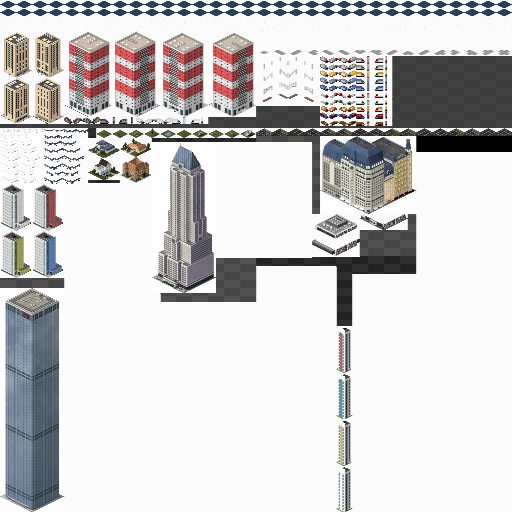World texture
Posted: 07 Jan 2018, 12:02
Here you can find major parts of the world texture. The naming scheme gives you a clue about where an image is placed in the world texture. That way you can reference to existing frames so that you can save plugin texture space by referencing them e.g. in animations.
You can download all of the publically available game assets here at once:
Download assets
You are allowed to use these graphics in your own TheoTown plugins given that you give us credit in the plugin description and follow the other rules regarding plugins. Use outside of TheoTown without our permission is not allowed.
world_0_0.png

world_1024_0.png
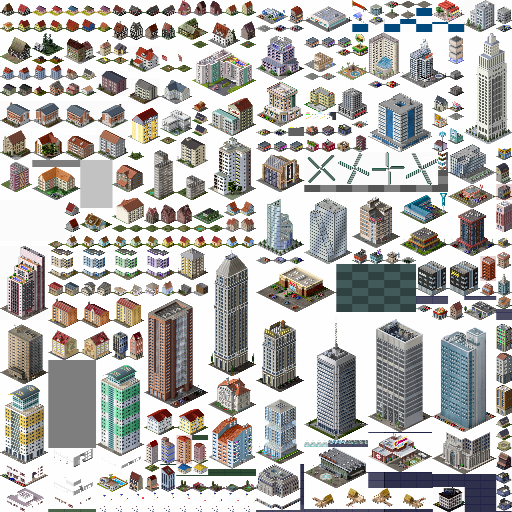
world_2048_0.png
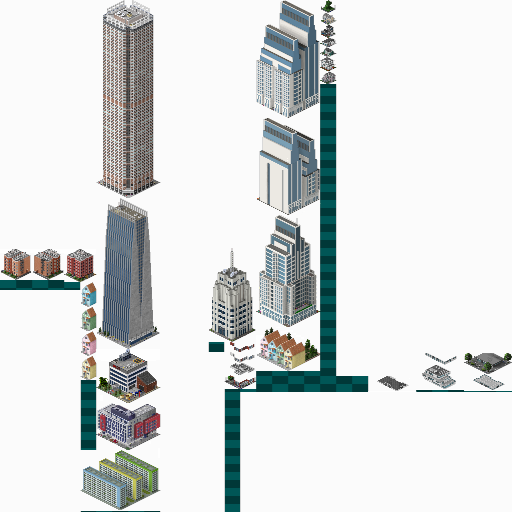
world_3072_0.png
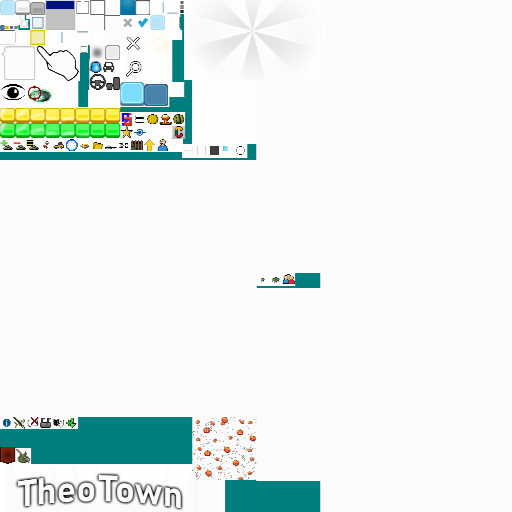
world_0_1024.png
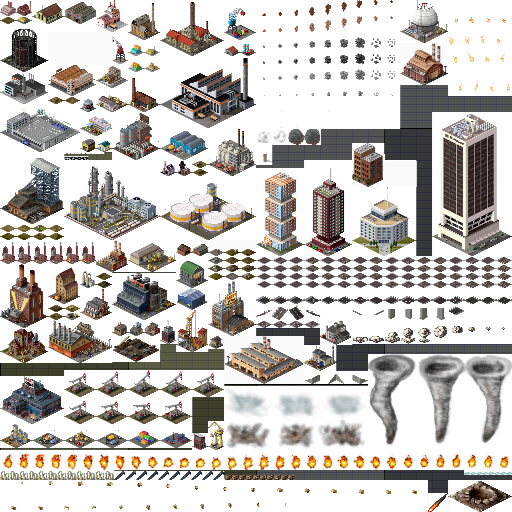
world_1024_1024.png
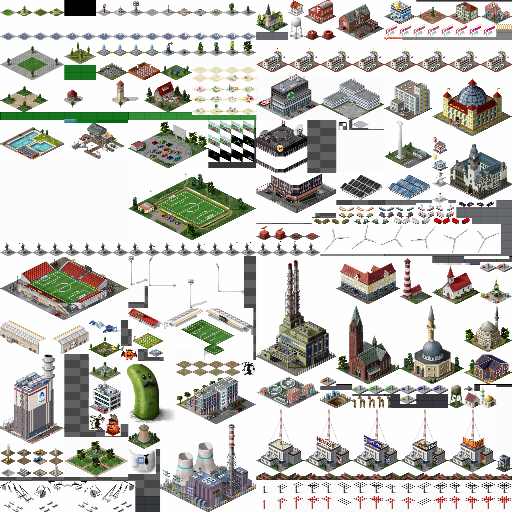
world_2048_1024.png
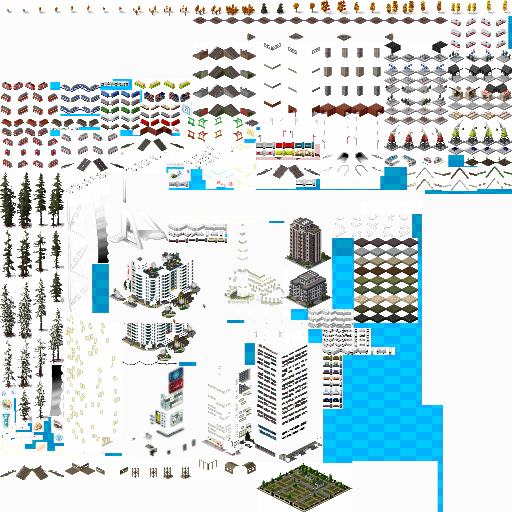
world_3072_1024.png
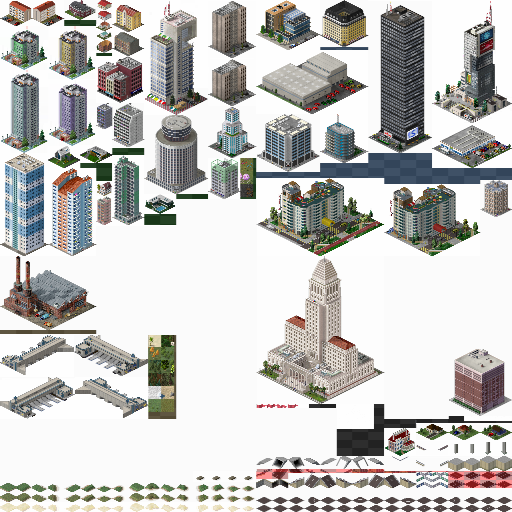
world_0_2048.png

world_1024_2048.png
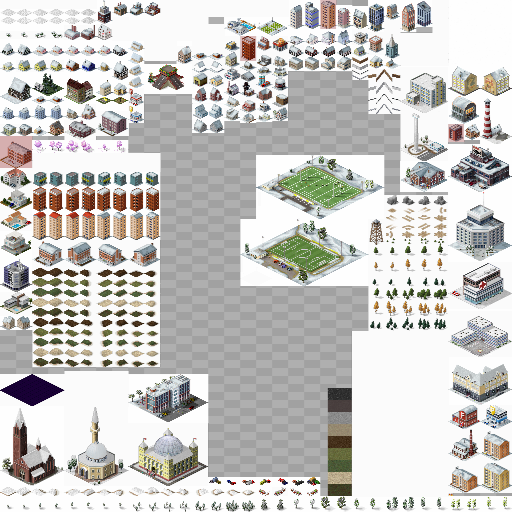
world_0_3072.png
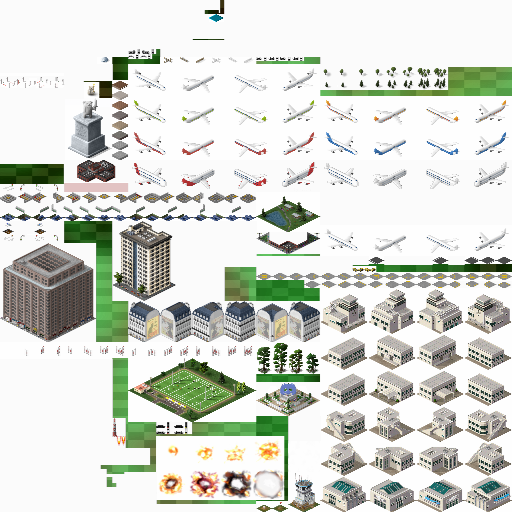
world_1024_3072.png
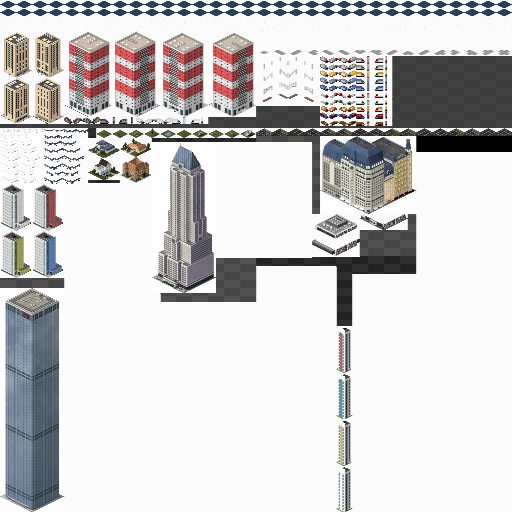
You can download all of the publically available game assets here at once:
Download assets
You are allowed to use these graphics in your own TheoTown plugins given that you give us credit in the plugin description and follow the other rules regarding plugins. Use outside of TheoTown without our permission is not allowed.
world_0_0.png

world_1024_0.png
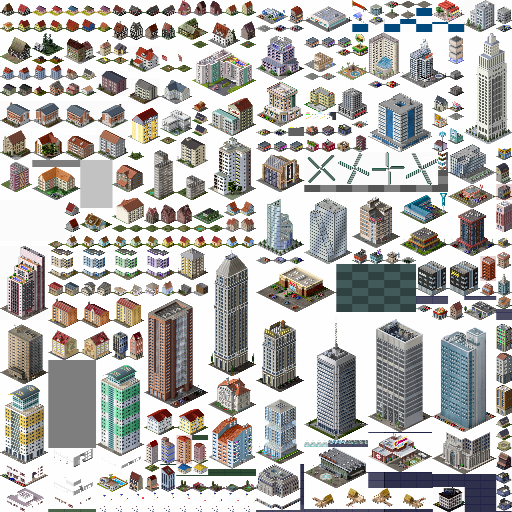
world_2048_0.png
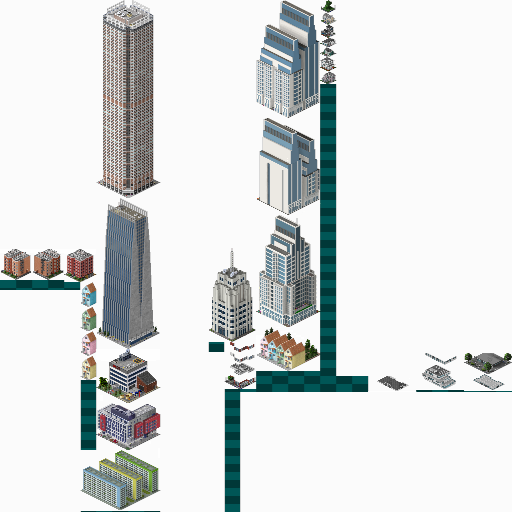
world_3072_0.png
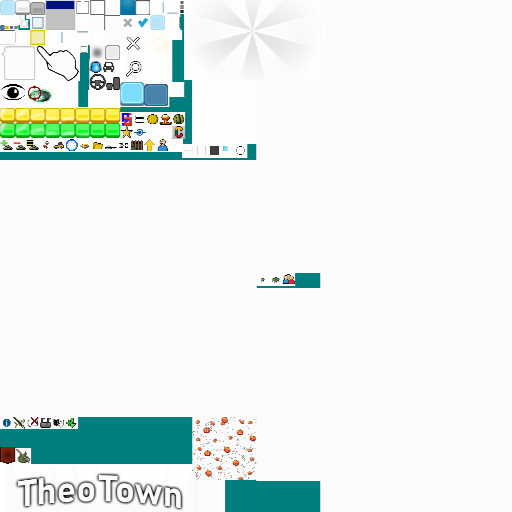
world_0_1024.png
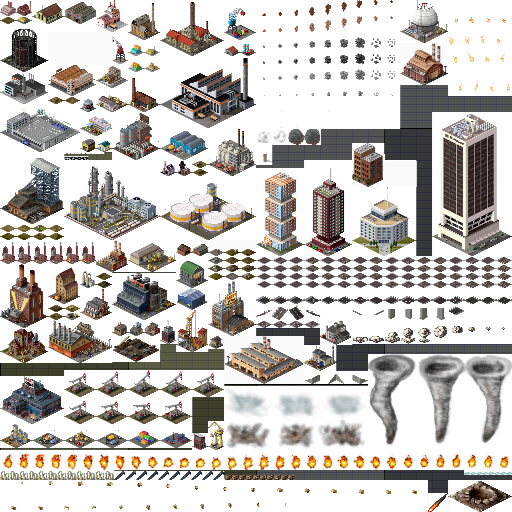
world_1024_1024.png
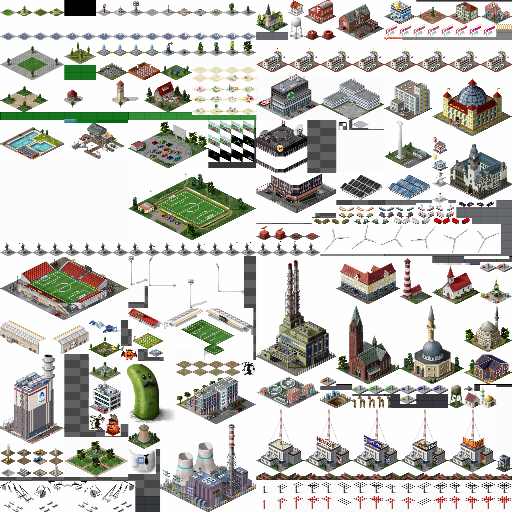
world_2048_1024.png
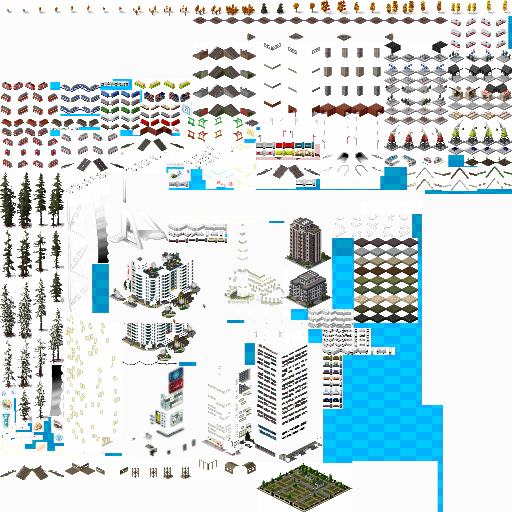
world_3072_1024.png
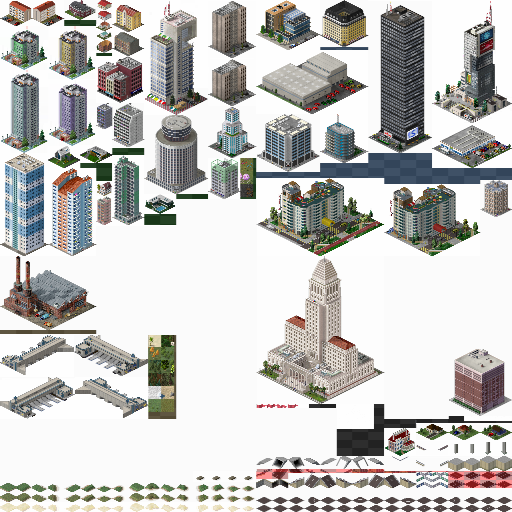
world_0_2048.png

world_1024_2048.png
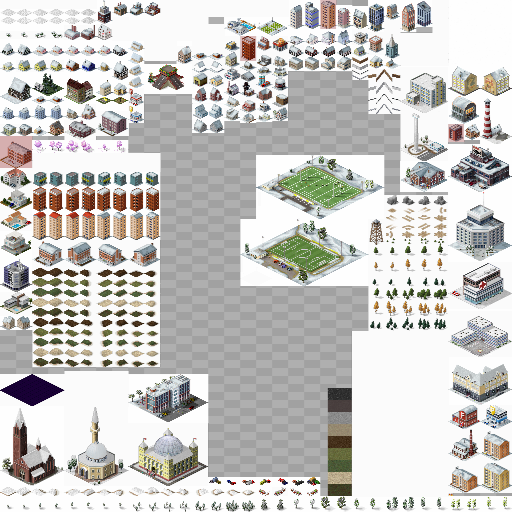
world_0_3072.png
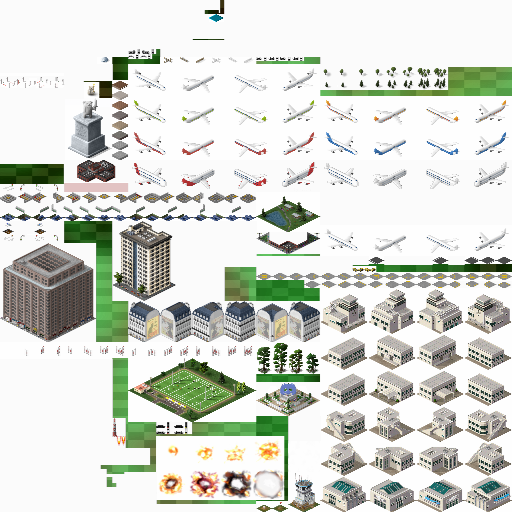
world_1024_3072.png