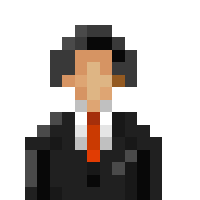First Plugin Showcase (Residental 2x2 T)
Moderators: Scenario Moderators, Plugin Moderators
Forum rules
How to install
Download the .plugin, .ttplugin or .zip file and move it into the plugins folder of your TheoTown game folder:
Be careful with installing plugins manually. See this notice on the potential dangers of installing untrusted plugins.
Want to become a plugin creator? See here on how to get started.
How to install
Download the .plugin, .ttplugin or .zip file and move it into the plugins folder of your TheoTown game folder:
- Android - The game folder is located at Android/data/info.flowersoft.theotown.theotown/files which can also be accessed on the device itself by using Google's file explorer
- iOS - The game folder is accessible as a virtual folder called "TheoTown" via iTunes after connecting the device. On the device itself you can use the Files app to access that virtual folder.
- Desktop - The game data is stored in /Users/YourUsername/TheoTown
Be careful with installing plugins manually. See this notice on the potential dangers of installing untrusted plugins.
Want to become a plugin creator? See here on how to get started.
First Plugin Showcase (Residental 2x2 T)
Hey everyone,
I have made my first plugin and I'd like some feedback. I wanna improve it a bit more and maybe collect some ideas, before submitting it to the plugin store.
I have made my first plugin and I'd like some feedback. I wanna improve it a bit more and maybe collect some ideas, before submitting it to the plugin store.
- CommanderABab
- AB
- Posts: 11240
- Joined: 07 Jun 2016, 21:12
- Plugins: Showcase Store
- Version: Beta
-
Plugin Creator
Platform
Re: First Plugin Showcase (Residental 2x2 T)
It doesn't look bad.
- Zman The Man
- Some Guy
- Posts: 469
- Joined: 01 Oct 2020, 04:19
- Location: New Zealand, New Plymouth
- Plugins: Showcase Store
- Version: Beta
Re: First Plugin Showcase (Residental 2x2 T)
Hey that looks like a San Fierro house in GTA San Andreas!
- The_Real_Michael_1
- Black Hole
- Posts: 1546
- Joined: 23 Mar 2020, 15:16
- Plugins: Showcase Store
-
Plugin Creator
Platform
Re: First Plugin Showcase (Residental 2x2 T)
Much better than my plug-ins....
Re: First Plugin Showcase (Residental 2x2 T)
Hey thanks for the feedback! I have tried to improve the frist one a bit and I tried to work on some new ones to keep improving. I will try to do some night animations and smoke next. I have also attached the new things i worked on. Feel free to add ideas on what i could add to the buildings and so on 
- Attachments
-
- Theotown_2x2T.PNG (16.13 KiB) Viewed 5334 times
- Imran M
- Inhabitant of a Country
- Posts: 844
- Joined: 24 Oct 2018, 13:41
- Plugins: Showcase Store
-
Plugin Creator
Platform
Re: First Plugin Showcase (Residental 2x2 T)
Well to be brutally honest, the windows are a bit out of place on the buildings, like small periodic holes punched into the wall. However, the shading is awesome.
- Sigitfajarn
- Townsman
- Posts: 65
- Joined: 10 Mar 2022, 08:27
- Location: Indonesia
- Plugins: Showcase Store
- Contact:
-
Plugin Creator
Platform
Re: First Plugin Showcase (Residental 2x2 T)
looks good, it's like the old city or like the members said above, it's like the city in gta sa