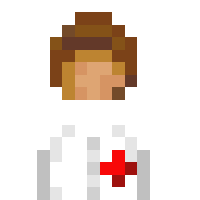My 2 FIRST NEW PLUGINS
Moderators: Scenario Moderators, Plugin Moderators
Forum rules
How to install
Download the .plugin, .ttplugin or .zip file and move it into the plugins folder of your TheoTown game folder:
Be careful with installing plugins manually. See this notice on the potential dangers of installing untrusted plugins.
Want to become a plugin creator? See here on how to get started.
How to install
Download the .plugin, .ttplugin or .zip file and move it into the plugins folder of your TheoTown game folder:
- Android - The game folder is located at Android/data/info.flowersoft.theotown.theotown/files which can also be accessed on the device itself by using Google's file explorer
- iOS - The game folder is accessible as a virtual folder called "TheoTown" via iTunes after connecting the device. On the device itself you can use the Files app to access that virtual folder.
- Desktop - The game data is stored in /Users/YourUsername/TheoTown
Be careful with installing plugins manually. See this notice on the potential dangers of installing untrusted plugins.
Want to become a plugin creator? See here on how to get started.
My 2 FIRST NEW PLUGINS
Hello . I come from VietNam , and i have recently tried to make my first plugins
My 2 first plugins , 2 4x4 tower :
Hope you like it ^^
My 2 first plugins , 2 4x4 tower :
Hope you like it ^^
- Attachments
-
 ThapThanhLuu.zip
ThapThanhLuu.zip- (6.31 KiB) Downloaded 355 times
-
- Thap4x4.png (5.68 KiB) Viewed 5500 times
-
 TL2.zip
TL2.zip- (3.96 KiB) Downloaded 393 times
-
- thap3.png (3.29 KiB) Viewed 5553 times
Last edited by anh on 02 Aug 2018, 11:25, edited 2 times in total.
- Oshawotta737
- Inhabitant of a Conurbation
- Posts: 475
- Joined: 28 Mar 2018, 22:53
- Location: Murica
- Plugins: Showcase Store
- Version: Beta
-
Plugin Creator
Platform
Re: My 2 FIRST NEW PLUGINS
To bright
Re: My 2 FIRST NEW PLUGINS
thanks for your feedback . When i make the next plugins , i will make it less bright
- Oshawotta737
- Inhabitant of a Conurbation
- Posts: 475
- Joined: 28 Mar 2018, 22:53
- Location: Murica
- Plugins: Showcase Store
- Version: Beta
-
Plugin Creator
Platform
Re: My 2 FIRST NEW PLUGINS
Better. Great for first plugin. Personaly the orange and yellow are wierd but thats just a opinion from someone who hates colors:)
- Ssss
- Metropolitan
- Posts: 136
- Joined: 24 Feb 2018, 14:51
- Location: South korea
- Plugins: Showcase Store
- Version: Beta
- Contact:
-
Plugin Creator
Platform
Re: My 2 FIRST NEW PLUGINS
Very good!!!
- wetguy
- Inhabitant of a Megalopolis
- Posts: 738
- Joined: 25 Nov 2017, 06:10
- Location: United States of America
- Plugins: Showcase Store
- Version: Beta
-
Plugin Creator
Platform
Re: My 2 FIRST NEW PLUGINS
I would suggest making the colors more realistic, not having outlines, and adding more details like windows.