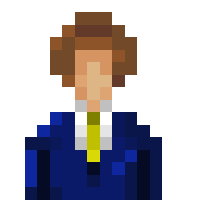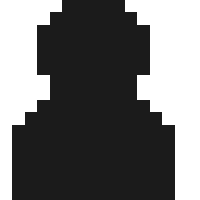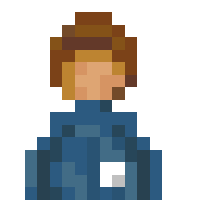Setting up Pixly Android editor for Theotown Pixel Art Plugins
Moderators: Scenario Moderators, Plugin Moderators
Setting up Pixly Android editor for Theotown Pixel Art Plugins
If you want to make plugins on the go, i published a post :
https://abdurrahmaanjanhangeer.wordpres ... t-plugins/
explaining how to optimise your settings. Hope it helps !
https://abdurrahmaanjanhangeer.wordpres ... t-plugins/
explaining how to optimise your settings. Hope it helps !
Re: Setting up Pixly Android editor for Theotown Pixel Art Plugins
do you know how to make real life texture using pixly?
some say i can take a picture of building's surface and copy and paste it on my plugin texture but i can't find this option anywhere in this app.
some say i can take a picture of building's surface and copy and paste it on my plugin texture but i can't find this option anywhere in this app.
- malsa
- Inhabitant of a Multiverse
- Posts: 5085
- Joined: 10 Feb 2017, 17:40
- Location: Malaysia
- Plugins: Showcase Store
- Version: Beta
-
Platform
Re: Setting up Pixly Android editor for Theotown Pixel Art Plugins
@KoalaGuy Now i understand how to do plugin thank KoalaGuy
(But i need to get 4A or 5A for my exam in November 19
so i get a phone)
(But i need to get 4A or 5A for my exam in November 19
so i get a phone)
Re: Setting up Pixly Android editor for Theotown Pixel Art Plugins
KoalaGuy wrote: ↑10 Nov 2017, 13:08@dyno
1. Open the texture you want to use in Pixly.
2. Open settings, go to edit, select resize canvas
3. Change canvas size so it is smaller than your building
4. Use the select tool to select the part you want to use
5. Open settings, go to edit, select copy.
6. Open the image of your building
7. Create a new layer and select it
8. Open settings, go to edit, select paste.
Done
Thank You!
- Crankiebox99
- Villager
- Posts: 21
- Joined: 29 Nov 2018, 04:17
- Location: Nije
- Plugins: Showcase Store
- Version: Beta
-
Platform
Re: Setting up Pixly Android editor for Theotown Pixel Art Plugins
So whats the canvas size for a 1x1 pixel for theotown?
- CommanderABab
- AB
- Posts: 11243
- Joined: 07 Jun 2016, 21:12
- Plugins: Showcase Store
- Version: Beta
-
Plugin Creator
Platform
Re: Setting up Pixly Android editor for Theotown Pixel Art Plugins
A 1x1 tile would be 32 pixels wide and 16 pixels high just for the ground.
- Animator2k
- Settler
- Posts: 1
- Joined: 21 Oct 2023, 06:35
Re: Setting up Pixly Android editor for Theotown Pixel Art Plugins
Creating a tall building.
- MihajloNebeski
- Settler
- Posts: 5
- Joined: 09 Dec 2023, 22:12
Re: Setting up Pixly Android editor for Theotown Pixel Art Plugins
So i have a problem, i cant download Pixly because it requires a older version. What do i do?
- KINGTUT10101
- 1,000,000 inhabitants
- Posts: 2227
- Joined: 07 Jul 2016, 22:50
- Location: 'Merica
- Plugins: Showcase Store
- Version: Beta
- Contact:
-
Plugin Creator
Platform
Re: Setting up Pixly Android editor for Theotown Pixel Art Plugins
Use Novix instead. It was made by the dev that created Mindustry if you've ever played that. Pixly hasn't been updated in years and is pretty buggy.