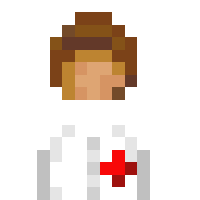Night Animations
Moderators: Scenario Moderators, Plugin Moderators
- KINGTUT10101
- 1,000,000 inhabitants
- Posts: 2227
- Joined: 07 Jul 2016, 22:50
- Location: 'Merica
- Plugins: Showcase Store
- Version: Beta
- Contact:
-
Plugin Creator
Platform
Re: Night Animations
Is there a way to add a probability that certain lights will be on/off?
- Imran M
- Inhabitant of a Country
- Posts: 844
- Joined: 24 Oct 2018, 13:41
- Plugins: Showcase Store
-
Plugin Creator
Platform
Re: Night Animations
Probably fun, maybe check animation control, or random fun, as well as rnd. Those could be what you need.KINGTUT10101 wrote: ↑24 Jun 2020, 21:04Is there a way to add a probability that certain lights will be on/off?
- MONTEMARINO
- Inhabitant of a Conurbation
- Posts: 505
- Joined: 18 Nov 2017, 19:23
- Plugins: Showcase Store
- Version: Beta
-
Platform
Re: Night Animations
Yes. Ask @Carlão da massa, he added a random animation on his Allianz Parque Stadium. Lights shoud be the same...KINGTUT10101 wrote: ↑24 Jun 2020, 21:04Is there a way to add a probability that certain lights will be on/off?
- Carlão da massa
- Villager
- Posts: 16
- Joined: 10 Jan 2020, 21:10
- Plugins: Showcase Store
Re: Night Animations
For the stadium I just put a date factor for the animation ("date": {"start day": 0, "days": 7, "days total": 30}) it is simply a periodic animation.
- KINGTUT10101
- 1,000,000 inhabitants
- Posts: 2227
- Joined: 07 Jul 2016, 22:50
- Location: 'Merica
- Plugins: Showcase Store
- Version: Beta
- Contact:
-
Plugin Creator
Platform
Re: Night Animations
That's a bit disappointing. Thanks for the response though. I would implement that idea into my plug-in, but I don't want to redefine all of the light animations to do it tbh. Maybe a developer could add it in the future.
- TheFennekin
- Neighborhood fox
- Posts: 2728
- Joined: 24 Aug 2017, 11:17
- Location: Wandering around
- Plugins: Showcase Store
- Version: Beta
-
Plugin Creator
Platform
Re: Night Animations
Noob question, how do you add a custom night animation?
- KINGTUT10101
- 1,000,000 inhabitants
- Posts: 2227
- Joined: 07 Jul 2016, 22:50
- Location: 'Merica
- Plugins: Showcase Store
- Version: Beta
- Contact:
-
Plugin Creator
Platform
Re: Night Animations
Is there a way we could easily change the color of these lights? I think having white or light blue versions available would be really nice.
- Kulche
- Pluche
- Posts: 1196
- Joined: 07 Jun 2017, 20:28
- Plugins: Showcase Store
- Version: Beta
-
Plugin Creator
Platform
Re: Night Animations
I could recolor all the lights white and use "color" in animation def and add blue variants. There is no easy way of changing colors without adding new animations.
- Kulche
- Pluche
- Posts: 1196
- Joined: 07 Jun 2017, 20:28
- Plugins: Showcase Store
- Version: Beta
-
Plugin Creator
Platform
Re: Night Animations
Since the latest versionIn a future version (that will be 1.8.90) a new attribute can be used. It is called
It can be used in animation definition. With the code above, the light has a 90% probability of spawning. It can be used to create more diversity of lights on the same buildings.
Code: Select all
"night light probability":0.9/\_/\ ( o.o ) > ^ <
- Lobby
- Developer
- Posts: 3719
- Joined: 26 Oct 2008, 12:34
- Plugins: Showcase Store
- Version: Beta
-
Platform
Re: Night Animations
That upcoming version will also support color within animation spot definitions instead of only within the animation draft definitions.
Could look like that: You can either specify a color directly within a color object (like "color":{r:...}) or provide an id of a color that was defined before:
Could look like that: You can either specify a color directly within a color object (like "color":{r:...}) or provide an id of a color that was defined before:
Code: Select all
[
{
"id": "$simpletestcolor00",
"type": "color",
"r": 0,
"g": 255,
"b": 0
},
{
"id":"$comhotel00",
"type":"commercial",
"animation": [
{"id": "$anim_comhotel00_elevator00"},
{"id":"4x2_side", "x":9, "y":-47,"color": {"r": 255,"g": 0,"b": 0}},
{"id":"4x2_side", "x":9, "y":-57,"color": "$simpletestcolor00"},
...
],
...
}
] _._ _,-'""`-._
(,-.`._,'( |\`-/|
`-.-' \ )-`( , o o)
`- \`_`"'-- Lobby
- Developer
- Posts: 3719
- Joined: 26 Oct 2008, 12:34
- Plugins: Showcase Store
- Version: Beta
-
Platform
Re: Night Animations
Another option is to useKulche wrote: ↑28 Jun 2020, 13:07Since the latest versionIn a future version (that will be 1.8.90) a new attribute can be used. It is calledCode: Select all
"night light probability":0.9
Code: Select all
"animation night light probability": 0.9- Alparingitlgnd5
- Townsman
- Posts: 78
- Joined: 31 Jul 2020, 17:45
- Location: Las Pinas, Philippines
- Plugins: Showcase Store
- Version: Beta
- Contact:
-
Plugin Creator
Platform
Re: Night Animations
Where to put this code "animation":[{"id":"1x2l", "x":9, "y":-5}] and "animation":[{"id":"1x2", "x":9, "y":-5}, {"id":"1x2", "x":23, "y":-2}] this one? also this one [{"id":"1x2", "x":16, "y":-7, "frame":0}, {"id":"1x2", "x":12, "y":-1, "frame":1}] where do I put these ones even this "light":true/false, and this "light switching":true/false sorry for my question.
Re: Night Animations
answering your question I think the order does not matter I would put the code down to the bottom of the jsonAlparingitlgnd5 wrote: ↑11 Aug 2020, 07:26Where to put this code "animation":[{"id":"1x2l", "x":9, "y":-5}] and "animation":[{"id":"1x2", "x":9, "y":-5}, {"id":"1x2", "x":23, "y":-2}] this one? also this one [{"id":"1x2", "x":16, "y":-7, "frame":0}, {"id":"1x2", "x":12, "y":-1, "frame":1}] where do I put these ones even this "light":true/false, and this "light switching":true/false sorry for my question.
Last edited by TTFercho on 12 Aug 2020, 21:06, edited 2 times in total.
Re: Night Animations
Kulche do you know of any mobile app that allows me to see the coordinates of the windows or how can I know it? I use pixel studio to make my plugins, please answer me.
- Kulche
- Pluche
- Posts: 1196
- Joined: 07 Jun 2017, 20:28
- Plugins: Showcase Store
- Version: Beta
-
Plugin Creator
Platform
Re: Night Animations
I don't use Android so I don't know any apps that show coordinates. Maybe you could try Pixly but I'm not sure about it. I recommend getting paint.net on a desktop as it's far more convenient.
Re: Night Animations
and I have to write the exact coordinates of the window or those of the pivot point?