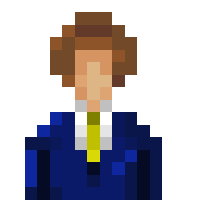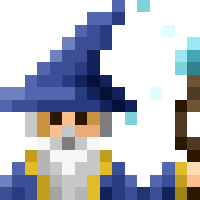Roads
Moderators: Plugin Moderators, Scenario Moderators
- Lobby
- Developer
- Posts: 3719
- Joined: 26 Oct 2008, 12:34
- Plugins: Showcase Store
- Version: Beta
-
Platform
Re: Roads
So you have tried to set a lower value than 12 for "bridge height"?
Since terrain has been added to the game the height of bridges is more or less fixed to 12px so that it is compatible with terrain. Changing that coupling is likely to break something :/
Since terrain has been added to the game the height of bridges is more or less fixed to 12px so that it is compatible with terrain. Changing that coupling is likely to break something :/
- Toby
- Villager
- Posts: 12
- Joined: 10 Oct 2020, 10:37
- Location: west java, Indonesia.
- Plugins: Showcase Store
- Version: Beta
- Contact:
-
Plugin Creator
Platform
Re: Roads
Achmad Romi wrote: ↑18 Oct 2020, 19:34Can you make a 1 lane road like this bus road?Screenshot_2020-10-19-00-21-02.png
Correct my mistakes because I'm using google translate
*Lajur bukan Jalur
- PixelDubs
- TheoTown Veteran in Pension
- Posts: 604
- Joined: 02 Nov 2020, 20:14
- Location: United Kingdom
- Plugins: Showcase Store
-
Plugin Creator
Platform
Re: Roads
I tried that, but it did not work, this was whatmdk_813 wrote: ↑13 Jan 2018, 21:09Hi guys,
I have a question.
Let's say I want to make a oneway-road, but without 64 frames and without an arrow-overlay. Would it be possible to provide just 16 frames and still have it work as a oneway road. Obviously one would have to pay attention to use the proper directions when building it, but still, would it work?
happened.
It combines 4 random road textures if it's a plugin or not and just stacks them on top.
- JustAnyone
- Developer
- Posts: 3595
- Joined: 23 Jul 2017, 12:45
- Location: Easter Island
- Plugins: Showcase Store
-
Platform
Re: Roads
Following update 1.9.68, an official support for diagonal roads has been added.
Unfortunately, pre-existing diagonal plugins won't work as there are additional things to consider.
Below is an example of how you would define diagonal roads
Frames associated with the JSON code above
Example of working implementation of such roads provided in a zip here:
Unfortunately, pre-existing diagonal plugins won't work as there are additional things to consider.
Below is an example of how you would define diagonal roads
Code: Select all Reset
[{ "hidden":true, // Hide the diagonal road parts from toolbar "id":"$diagonal_road_diagonal00", // ... "type":"road", "draw ground":true, "frames":[ {"bmp":"diagonal.png","w":32,"h":16,"count":16} ], "allow diagonal":true // Tell the game to display cars diagonally for this road }, { "id":"$diagonal_road00", // ... "type":"road", "frames":[ {"bmp":"regular.png","w":32,"h":16,"count":16} ], "diagonal road":"$diagonal_road_diagonal00" // We reference the real diagonal road, that way the road itself can have regular curves too }]
JSON checker
- Wepf
- Inhabitant of a Megacity
- Posts: 285
- Joined: 14 Oct 2021, 10:19
- Location: Your lucid dream
- Plugins: Showcase Store
- Version: Beta
-
Plugin Creator
Platform
Re: Roads
Can I use the road frames for my road plugin?Lobby wrote: ↑04 Jun 2017, 22:01So let's create a road plugin. I would like to have a blue road similar to the existing country road that looks like this:
To get started we need some frames for the base graphics first: road.png
The orientation follows a specific order. For your own road it's sufficient to use this graphic as template. You have to provide 16 frames here.
As we want to have a bridge we also have to provide graphics for it: bridge.png
image.png
The ordering is important
If we want to use a bridge we have to tell TheoTown the pixel height of it. For some reason the height has to be 12. The number of frames must be a multiple of 12. If you provide 24 frame for example, your road will have two bridge types.
Additionally, in case we want to have some traffic lights, we might use this ones: tf.png
If we use traffic lights, we also have to provide more information about phase lengths.
Our json code may now look likeNote how I use can reference multiple frames from one image by providing values w, h and count.Code: Select all
[ { "id":"$testroad00", "type":"road", "level":1, "speed":2.0, "frames":[{"bmp":"road.png","w":32,"h":16,"count":16}], "bridge frames":[{"bmp":"bridge.png","w":32,"h":48,"count":12}], "bridge height":12, "traffic lights":[{"bmp":"tf.png","w":32,"h":32,"count":4}], "green phase":3000, "yellow phase":500, "price":50, "bridge price":200, "monthly price":2 } ]
The value level determines whether this road overrides other road types. Every road has it's own level and can only override roads which have a lower level. Value speed determines how fast cars will drive on this road. For reference, the slowest road has speed 1.0, the fastest road has speed 5.0 (natively in the game).
If you don't provide any frames for traffic lights your road won't have any. The values green phase and yellow phase indicate phase length in milliseconds (1000ms = 1s).

For recent versions please note that the road on the ramp needs one additional line of pixels on the top end to cover specific transitions between slopes and none slopes. The ramps in the image above have already been fixed.
Since terrain was added you can now specify your own frames that will be used for road that is placed directly onto slopes:For example:Code: Select all
"slope frames":[ {"x":120,"y":311,"w":32,"h":32,"count":4,"offset x":2048,"offset y":1024} ],
image.png
By default the game will use the frames provided for flat road and squeeze them onto the slope. Alternatively, if provided, the ramps of the bridge(s) will be used.
- CommanderABab
- AB
- Posts: 11269
- Joined: 07 Jun 2016, 21:12
- Plugins: Showcase Store
- Version: Beta
-
Plugin Creator
Platform