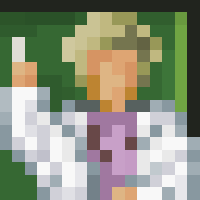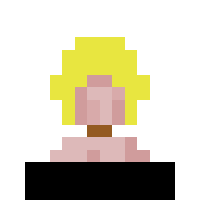Error thing in plugin store
- Naufhal
- Inhabitant of a Supercluster
- Posts: 3752
- Joined: 07 Oct 2021, 06:04
- Location: Indonesia
- Plugins: Showcase Store
-
Plugin Creator
Platform
Re: Error thing in plugin store
The plugin i comment are San Francisco pack 3-1 And Whampoa Garden By @Designer Anthony.
- CommanderABab
- AB
- Posts: 11241
- Joined: 07 Jun 2016, 21:12
- Plugins: Showcase Store
- Version: Beta
-
Plugin Creator
Platform
Re: Error thing in plugin store
Pressing your Samsung assist button should remove the keyboard. Then dismiss the popup.
- Naufhal
- Inhabitant of a Supercluster
- Posts: 3752
- Joined: 07 Oct 2021, 06:04
- Location: Indonesia
- Plugins: Showcase Store
-
Plugin Creator
Platform
Re: Error thing in plugin store
When i tried. Its ok. But i use samsung phone.CommanderABab wrote: ↑16 Apr 2022, 13:22Pressing your Samsung assist button should remove the keyboard. Then dismiss the popup.
- Naufhal
- Inhabitant of a Supercluster
- Posts: 3752
- Joined: 07 Oct 2021, 06:04
- Location: Indonesia
- Plugins: Showcase Store
-
Plugin Creator
Platform
Re: Error thing in plugin store
Hold Home Button? Then Appear Google Assistant?CommanderABab wrote: ↑16 Apr 2022, 13:22Pressing your Samsung assist button should remove the keyboard. Then dismiss the popup.
- CommanderABab
- AB
- Posts: 11241
- Joined: 07 Jun 2016, 21:12
- Plugins: Showcase Store
- Version: Beta
-
Plugin Creator
Platform
Re: Error thing in plugin store
This is what I was talking about.
- Naufhal
- Inhabitant of a Supercluster
- Posts: 3752
- Joined: 07 Oct 2021, 06:04
- Location: Indonesia
- Plugins: Showcase Store
-
Plugin Creator
Platform
Re: Error thing in plugin store
Thats Accessibillity Button.CommanderABab wrote: ↑23 Apr 2022, 15:34Screenshot_20220423-082428_Chrome.jpg
This is what I was talking about.
- Naufhal
- Inhabitant of a Supercluster
- Posts: 3752
- Joined: 07 Oct 2021, 06:04
- Location: Indonesia
- Plugins: Showcase Store
-
Plugin Creator
Platform
Re: Error thing in plugin store
Commander. Thats Assistant menu.CommanderABab wrote: ↑23 Apr 2022, 15:34Screenshot_20220423-082428_Chrome.jpg
This is what I was talking about.
Last edited by Naufhal on 23 Apr 2022, 15:46, edited 1 time in total.
- CommanderABab
- AB
- Posts: 11241
- Joined: 07 Jun 2016, 21:12
- Plugins: Showcase Store
- Version: Beta
-
Plugin Creator
Platform
Re: Error thing in plugin store
20.37%
THE
Q 41%
<Assistant menu
Active
Select the Assistant menu item
Select the application to display the contextual menu with
Replace swipes with a single tap Respond to alarms, alerts, and incoming calls by tapping instead of swiping.
Transparency
Show as edge icon
Assistant menu size
Currently
Touchpad, cursor and magnifier settings
=
< *
Yes, but if you tap that button and close the popup box, the keyboard should be gone.
THE
Q 41%
<Assistant menu
Active
Select the Assistant menu item
Select the application to display the contextual menu with
Replace swipes with a single tap Respond to alarms, alerts, and incoming calls by tapping instead of swiping.
Transparency
Show as edge icon
Assistant menu size
Currently
Touchpad, cursor and magnifier settings
=
< *
Yes, but if you tap that button and close the popup box, the keyboard should be gone.
- Naufhal
- Inhabitant of a Supercluster
- Posts: 3752
- Joined: 07 Oct 2021, 06:04
- Location: Indonesia
- Plugins: Showcase Store
-
Plugin Creator
Platform
Re: Error thing in plugin store
I deactived it. Ok. Oh google lens? Translating text? Indonesian to english? Alright. This was solved.CommanderABab wrote: ↑23 Apr 2022, 15:4920.37%
THE
Q 41%
<Assistant menu
Active
Select the Assistant menu item
Select the application to display the contextual menu with
Replace swipes with a single tap Respond to alarms, alerts, and incoming calls by tapping instead of swiping.
Transparency
Show as edge icon
Assistant menu size
Currently
Touchpad, cursor and magnifier settings
=
< *
Screenshot_20220423-084033_Google.jpg
Yes, but if you tap that button and close the popup box, the keyboard should be gone.