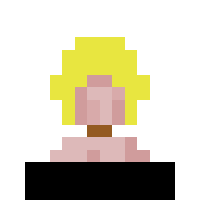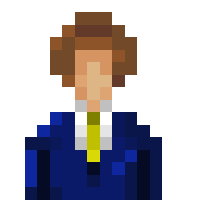Hi folks,
as one of the most popular plugins for theotown, the flags by "Sometheotown mayor", won't be developed any further, I decided to release my personal flag plugin which I made quite some month ago. It was initially part of my Modular Park Set but I've never released it so far (Look at the screenshot of the Modular Park and you'll see it! It's funny that nobody ever noticed it
The set contains numerous flags of different countries that use "draw ground". That means, the game’s ground texture will be visible.
If you want to place the flag on another texture, I recommend you use Josh’s “ground” decals, because they will allow you to place different textures beneath these flags inside the game.
Here is a link to @Josh ’s decals:
http://www.theotown.com/forum/viewtopic.php?f=76&t=4654
The foundation of the flagpole is taken from the game and was made by Lobby & Theo.
Please note, that I won't take any requests to make additional flags, because I just don't have any time for that!
However, below I'll provide you with templates (PSD and TIF as well as the JSON) to create your own flags.
You can use free applications like GIMP or Paint.net (plugins may be necessary) to open and edit these template images. The JSON can be edited with Wordpad on Windows for example. I’m sure, there are options to edit these files on Android as well (if you know some apps, please write a comment below!)
How to use these templates:
- The template images contain several layers (listed here from bottom to top):
- the flagpole
- three layers for each flag size (6px, 7px and 8px. Pick the one you need according to the complexity of your flag!):
- an example layer .
- a bright green layer reserved for your personal design (paint here! You only need the base-colors!).
- a layer for lights and shadows (Don’t touch this!).
- Save your finished flag as a PNG-file. Use the naming structure that I have provided and replace “YOURCOUNTRY” and “USERNAME” according to your flag.
- Inside the json, you also have to replace "YOURCOUNTRY" and "USERNAME" the same way. Make sure the file name specified in "frames" is exactly the same as the name of the image which you created before! Then, save the json and again replace "YOURCOUNTRY" and "USERNAME" accordingly.
- Finally, put your PNG and JSON into a folder, which you give the same name as the JSON (without the file-extension). Then pack this folder to a zip-file and transfer it to your device.
Please add a screenshot from the game so that people can see what they're downloading!
Have fun!