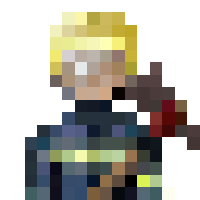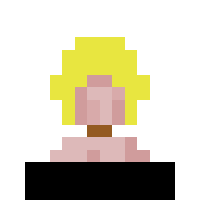How to post a photo?
Forum rules
You can find the in-game gallery images on this separate page.
You can find the in-game gallery images on this separate page.
- Kazu_04
- Inhabitant of a Megacity
- Posts: 283
- Joined: 28 Jan 2018, 04:29
- Location: Doraemon's Pocket
- Plugins: Showcase Store
- Version: Beta
-
Platform
Re: How to post a photo?
Dragging the file in the post also worksformer member wrote: ↑05 Mar 2018, 09:48When writing a post click "attachments" then you can add a picture file. When it uploads you can add a subtitle to it and click "place inline" to place the image in the post. I hope I helped