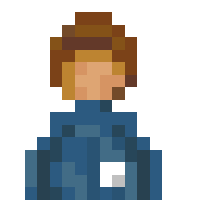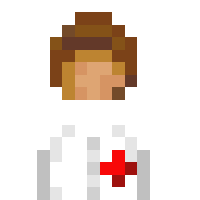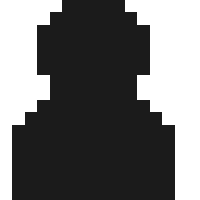Hello fellow city builders, I present to you the roads of the future. This is the first diagonal road pack that supports diagonal bridges in the game. It is a bit more expensive compared to your traditional roads, but it supports faster speeds for vehicles, deeper tunnels, and higher level bridges.

- FRPV5-1.png (374.81 KiB) Viewed 18407 times

- beauty.jpg (94.37 KiB) Viewed 18406 times
Road map:
V1— two-way diagonal road
V2— one-way diagonal road
V3— avenue road
V4— highways
V5— categories
V6— ???
V1 contains:
two-way diagonal road
V2 contains:
one-way diagonal road
V3 contains:
avenue diagonal road
intersection road
pedestrian crossing road
pedestrian crossing road decoration (found in road decos)
V4 contains:
highway diagonal road
V5 contains:
separate category
allow diagonal attribute
V5.1 contains:
fix for the new update
V5.1 download:
TUTORIALS
Show
Tutorial for making diagonal road bridge
Step 1:
Construct the diagonal section of your bridge first. Make sure it is not connected to anything else yet.

- diagonabridge.png (285.8 KiB) Viewed 18406 times
Step 2:
Tap on the bridge and upgrade it to the suitable bridge type. For this example we will upgrade it to the horizontal view.

- diagonabridgeoption.png (227.78 KiB) Viewed 18406 times

- diagonabridgesmooth.png (281.04 KiB) Viewed 18406 times
Step 3:
Connect both ends with straight bridge pieces and you're done. This also applies to the vertical orientation of the bridge.

- diagonabridgefinish.png (286.56 KiB) Viewed 18406 times
Show
Tutorial for making avenues
Step 1:(top)
Build the dimensions of your avenue road first. Construct its width and length.
Step 2:(middle)
Construct the width all across the avenue's length.
Step 3:(bottom)
Connect all the roads of the avenue. (In this example we just made a six lane avenue going one direction. You have to do this method for each direction.)
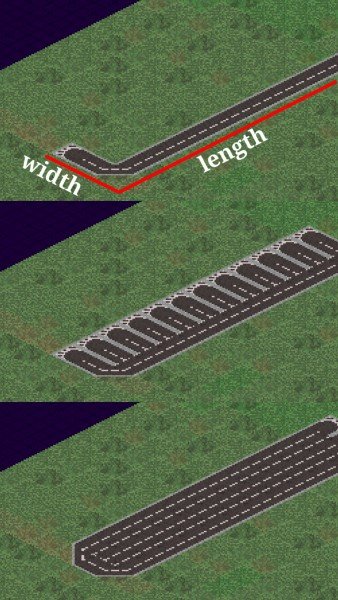
- diagonalroadbuild.jpg (67.31 KiB) Viewed 18406 times
Show
Tutorial for making intersections
Step 1:
Use the "futuristic intersection road" and fill in the intersection of your road. That's basically it.

- diagonalroadintersection.jpg (75.45 KiB) Viewed 18406 times
Show
Tutorial for making crossings
For odd-numbered roads:
Step 1:
Place the "futuristic intersection road" on both sides of the avenue.

- diagonalroadpedestrian.jpg (97.06 KiB) Viewed 18406 times
Step 2:
Destroy the road in between and replace it with a "futuristic road crossing"

- diagonalroadpedestrianhighlight.jpg (92.62 KiB) Viewed 18406 times
Step 3:
Repair the top part with an avenue road, then add crossings to both sides of the avenue. Then repeat the process for the remaining sections.

- diagonalroadpedestrianmarks.jpg (75.19 KiB) Viewed 18406 times
For even-numbered roads:
Step 1:
Place the "futuristic road crossing" on both sides of the avenue and repeat the process.
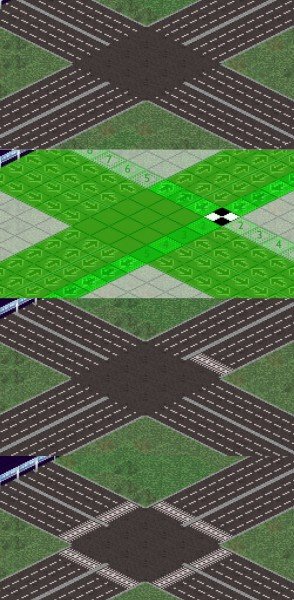
- diagonalroadpedestrianmarks2.jpg (67.04 KiB) Viewed 18406 times
Show
Tips for making diagonal avenues
To make horizontal avenues, the arrows should point at Northwest or Southeast

- diagonalroad.jpg (84.44 KiB) Viewed 18406 times
To make vertical avenues, the arrows should point at Northeast or Southwest

- diagonalroadvertical.jpg (88.97 KiB) Viewed 18406 times
-Currently the bridge is only limited to two view orientations, so rotating the map will ruin the effect. I don't think there's anything around this problem, so you'll just have to live with it.
-The same principles apply to making their bridge counterparts, such as the roads, avenues, and intersections.
-These tutorials are just here to give you the basic understanding of how this road network works. There are other methods and techniques to placing them faster and easier. There are also numerous combinations you can make with these. Just learn and explore how this operates and you can make marvelous things.
-I made the tutorials as concise as I can. If you have any questions, please ask me via replying here or PM.
Credits: Lobby & Theo for the country road texture template, Lobby for the category code, and people on the Discord server for helping with my code.
OPEN SOURCE UPDATE
It has been quite a while since this plugin came out and I just want to thank you all for liking it. I know I haven't been really active in the community for a couple of months now because I have such little spare time left. It has come to my attention that there are some quirks with the plugin that needs ironing out. Since I have no time to fix this in a practical timeframe I will be leaving it for the community to work with. The plugin's Master File™ will be open for anyone to use. You don't have to credit me for using textures or codes(as long as you credit Lobby and Theo). Good luck and have fun.
FRP V5.1 MasterFile
FRP V5 Master File
Additional Note: Plugin is now fixed (until an update breaks it again)